With the Employers Toolbox you have unlimited upload storage space for your documents. You can upload any number, type or size of files you wish to several places in the Employers Toolbox. The most common place is of course uploading to a staff member's record. You can also organise and store your documents into custom folders. You can create your own folder structure in staff records, company uploads and Health & Safety uploads.
To make use of this you can simply add a new folder from the page where you upload the document, or from your system Settings page.
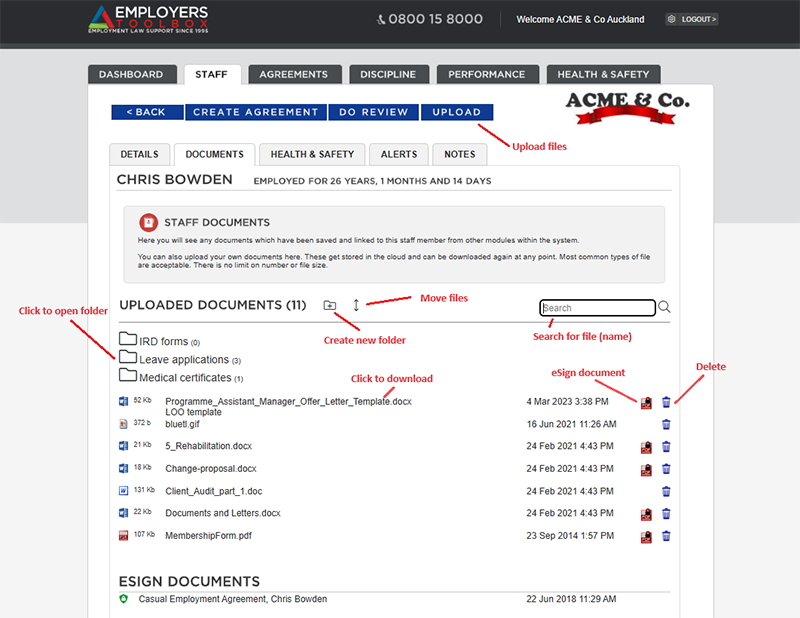

Click to zoom
When you create new subfolders for a staff records, this folder will appear on every staff member's profile. ie. If you create a folder called 'Payslips' each and every staff member document page will then show a 'PaySlips' folder.
Once you've created a folder, this folder will show in the drop-down list for you to select when uploading your files.


Click to zoom
Uploading files can be done either dragging and dropping onto the upload dialog from windows explorer, or using the traditional file picker. Multiple files can be selected for uploading at once, or individually. If you're using the file picker to upload, hold the ctrl key to select multiple files.
Files you have already uploaded you can move in and out of folders by clicking the arrow icon on the same page. Folders can be renamed and removed via the system Settings. When you delete a folder using the system Settings, any files stored within those folders do not get deleted, they simply get moved out of that folder on their respective pages.
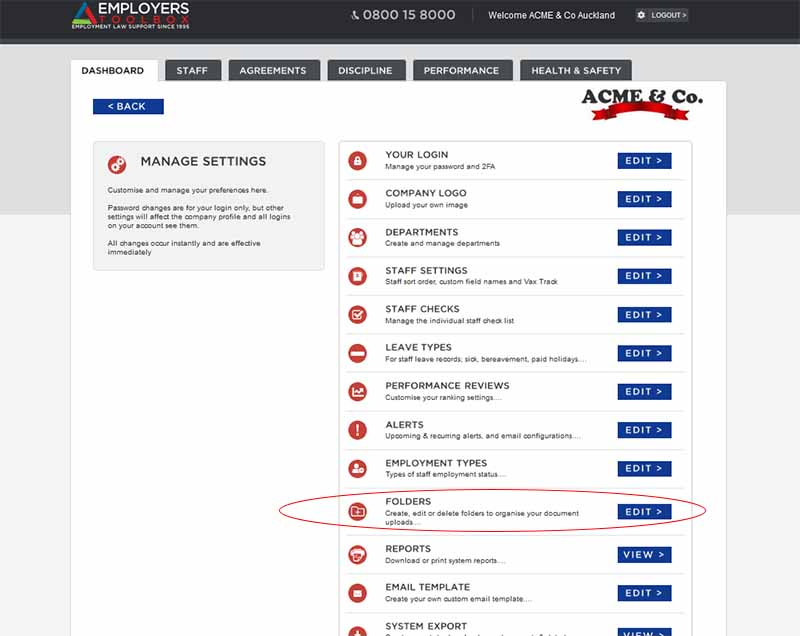

Click to zoom
It is also worth noting that permissions on Library access, Health & Safety, and staff uploads are also configurable at a login level. ie. Uploaded documents can be hidden from certain logins if you need.
For this or any other questions pertaining to the Employers Toolbox please email support@employers.co.nz