Under
Settings in your Employers Toolbox you have the option to create 'Departments' for any of your branches. While extra branches have to be setup by us, you have full control over departments to add, edit or delete as required.
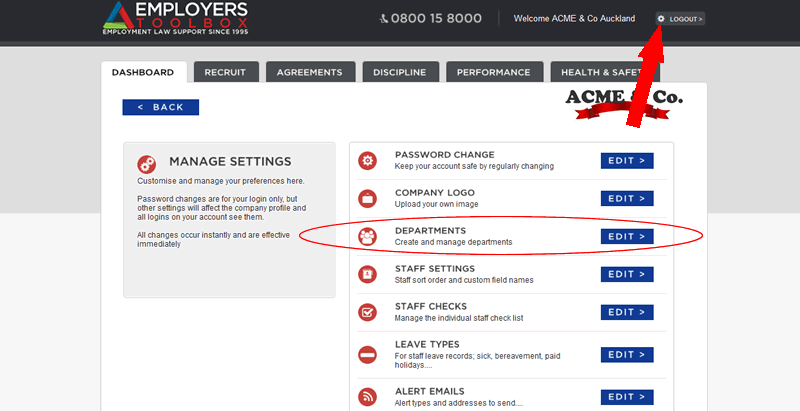
Click to zoom
Having departments allows you to assign staff into those departments within your organisation in the Toolbox. If you create departments the staff member screen will subsequently offer the option to assign staff to a department with a drop-down box.
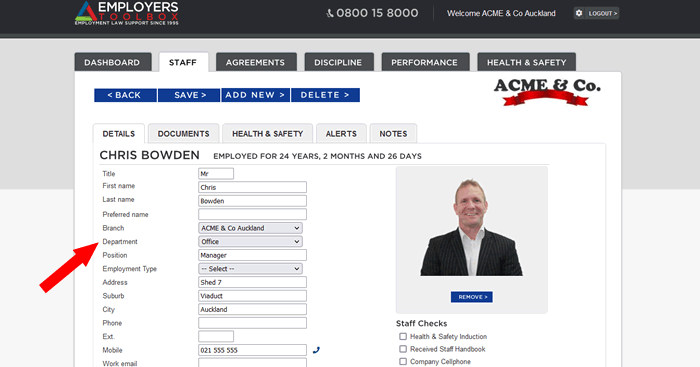
Click to zoom
If you delete an existing department this does not delete any staff members in that department. It simply removes them from that department and then deletes the department.
By using departments you will also notice on the main staff screen you will notice staff are then displayed under their respective departments.
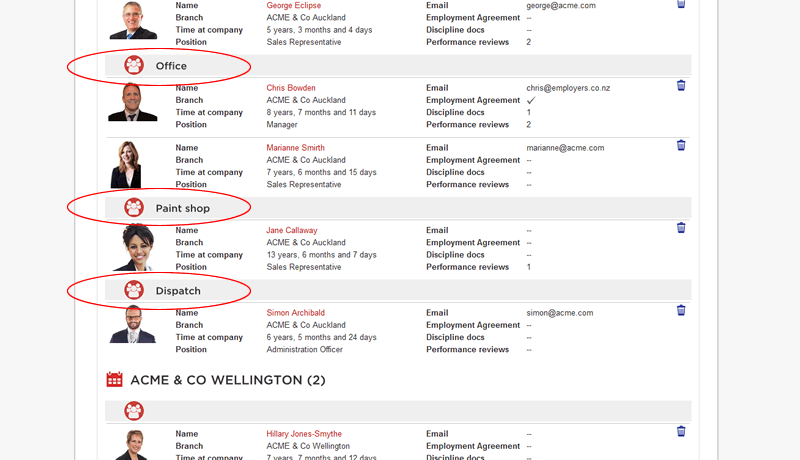
Click to zoom
Department level logins are also available if you use the departments functionality as described above.
This means you can have logins on your Employers Toolbox account for your managers which can be permission restricted by department, enabling them to see only staff within their departments. There is already the ability to revoke permissions on functionality such as staff details/files, Employment Agreements etc, and also branch level restrictions if you use multiple branches on the Employers Toolbox.
For more information on this feature or anything else please contact us on
09 447 1527 or email us at
info@employers.co.nz.