Departments are a very useful feature in your Employers Toolbox which can be used in organising your staff structure, health & safety compliance and login security permissions.
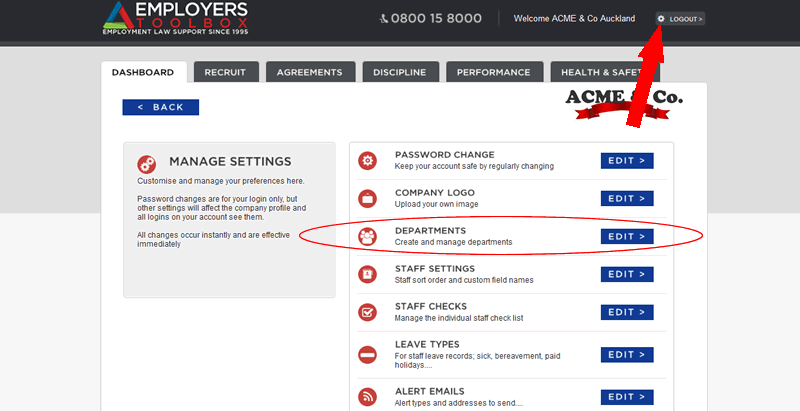

Click to zoom
By creating departments you can then assign staff to these within your organisation and further allows the ability to set permissions for extra Toolbox logins at a department level. If you create departments the staff member screen will subsequently offer the option to assign staff to a department.
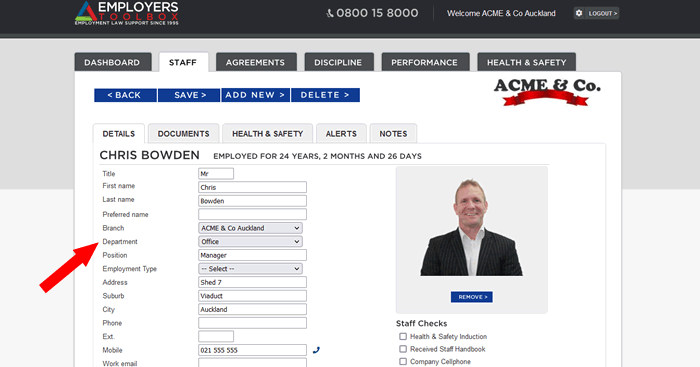

Click to zoom
If you use departments in this way, on the main staff list you will notice staff are then displayed in their respective department.
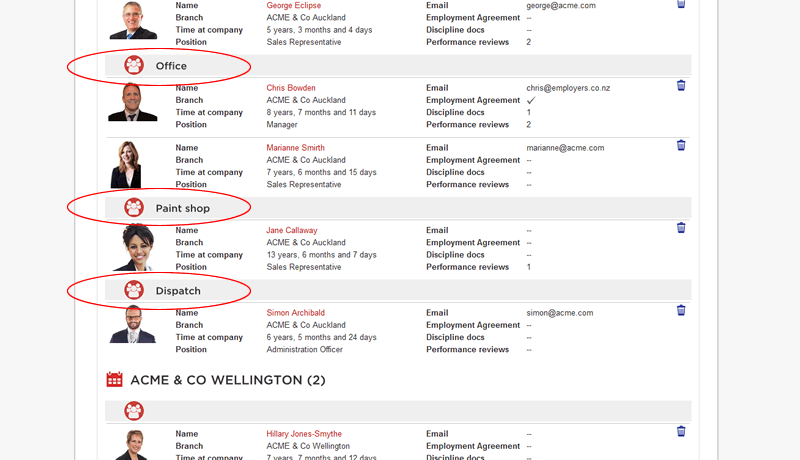

Click to zoom
Toolbox logins can also now be restricted to a department (or multiple departments). Thus you could allow logins for department managers which will only show them and allow access to their department employees.
As usual Employers Assistance has to administer logins so please contact us if you require use of this feature.
Departments are also used extensively in Health & Safety. Hazards must be linked to a department, as do accidents and incidents, hazardous substances,contractors can be inducted and recorded with departments, and staff can be assigned to multiple departments for the sake of hazard and risk assessments. Departments also have extended functionality in the Health & Safety Online system to cater for these requirements.
If you enter the Departments section via the Health & Safety module you get a very different view of the same departments.
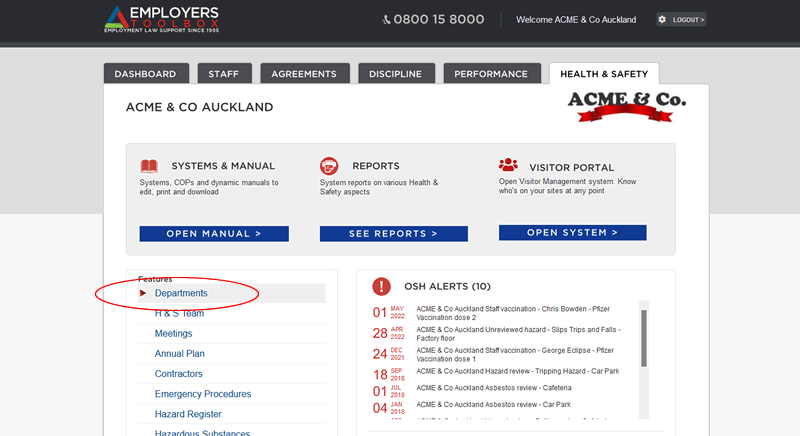

Click to zoom
Departments here show a list of relevant related entities for your departments.
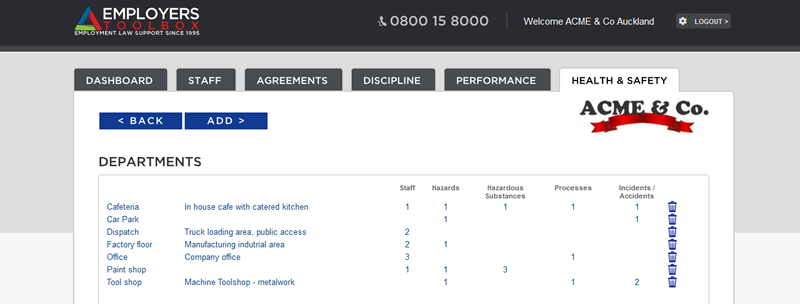

Click to zoom
By creating or editing departments through here you have the ability to add all the extra functionality you might need to achieve some or all of the above.