An extra layer of security for your Employers Toolbox login is available by way of Two Factor Authentication (2FA). Also known as Multi Factor Authentication (MFA), it is an optional extra security feature available on the Employers Toolbox for peace of mind knowing that even if someone manages to guess your password, or your browser saves your login credentials, an unauthorised person still cannot use your login. Upon activation, 2FA mandates the verification of a randomly generated code sent to you via either text message (SMS) or email, in addition to your regular username and password.
By default, 2FA is not activated for logins. However, users have the option to enable it individually. It is important to note that not using 2FA does not compromise the security of your data on the platform. Instead, it serves to fortify the security of your login, ensuring that only authorised individuals with access to your SMS or email account can utilise it.
In cases where multiple individuals have access to your Toolbox login credentials, it is strongly advised to assign them their own login details. This service is provided free of charge as part of the Employers Toolbox offerings.
To initiate the use of 2FA for your login, follow these steps:
Log in to your account.
Navigate to Settings, and then click 'Edit' next to Your Login.
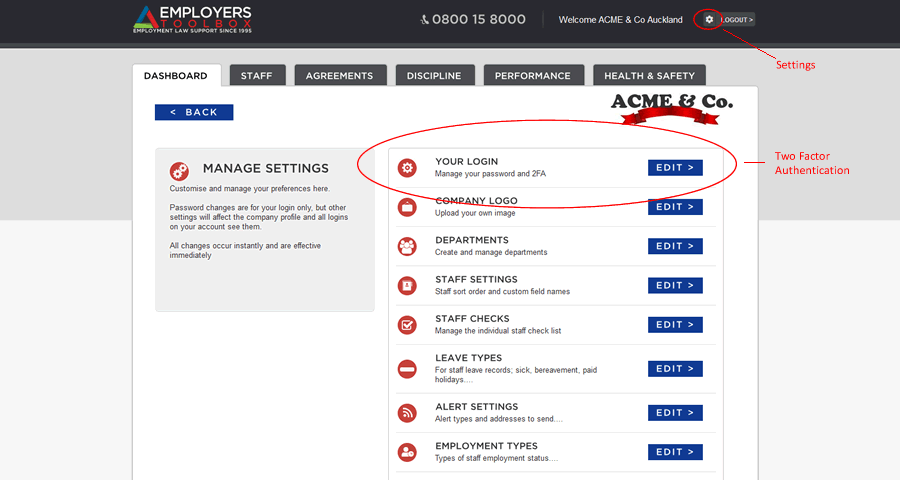
 Click to zoom
Click to zoomChoose your preferred authentication method; either tick 'Use 2FA' and select email or SMS.
- If you opt for SMS, ensure you provide a valid and operational New Zealand mobile number.
- If you choose email, 2FA codes will be dispatched to the email linked to your login. This email is displayed on this page. To alter your registered email, contact Employers Assistance.
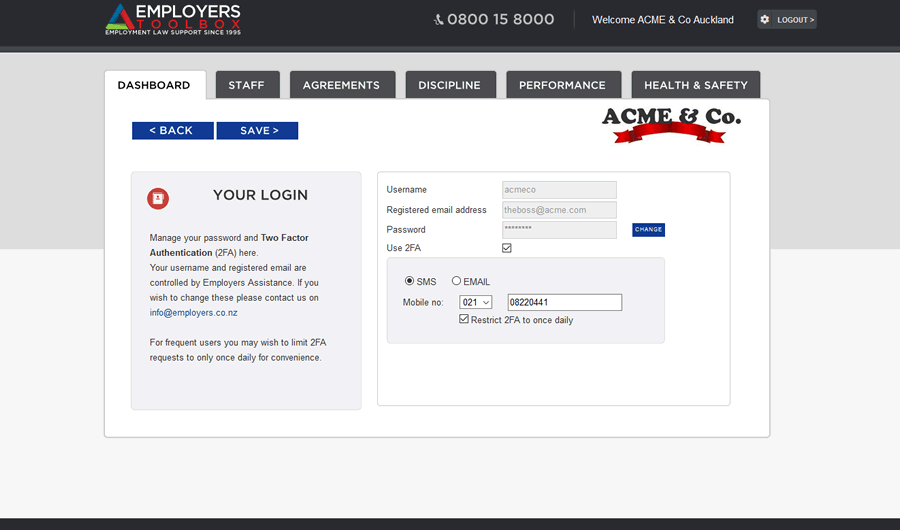
 Click to zoom
Click to zoom
For advanced users, there is an option to 'Restrict 2FA to once daily'. Selecting this will limit the 2FA system to prompt users only once per calendar day for 2FA codes. This feature aims to reduce any inconvenience for individuals who use the system frequently and wish to employ 2FA without repeated code requests upon re-login. With this option enabled, you will only be prompted for a 2FA code on the initial login each day.
After setting your preference, click 'Save' and your 2FA setup will undergo testing. You will receive a 2FA code through your chosen method. You must input this code when prompted for your changes to take effect.
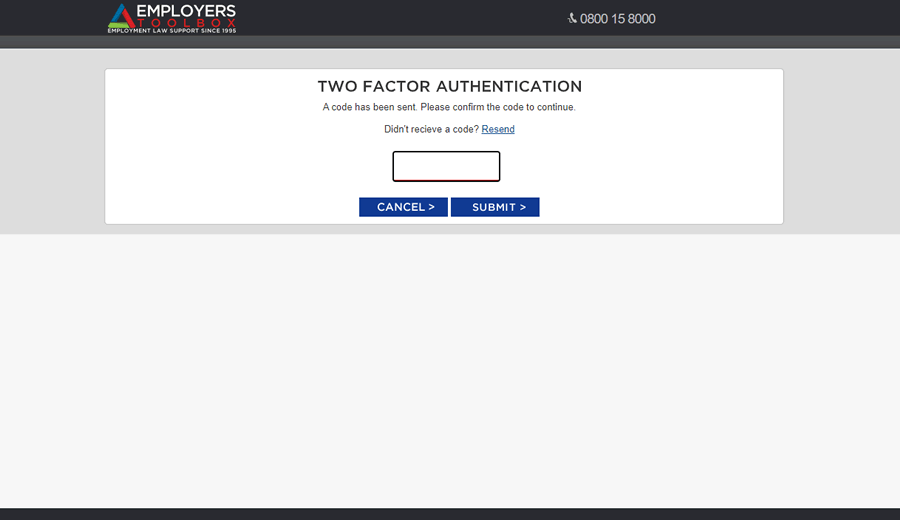
 Click to zoom
Click to zoomTo activate this service, click the 'Get Started' button below. For any inquiries or difficulties concerning 2FA, please direct your correspondence to ITAdmin@employers.co.nz.